Why I Use Home Assistant in 2025 (and Why You Should Too)
A local, open source, cheap home server is everything you need to automate your whole home.
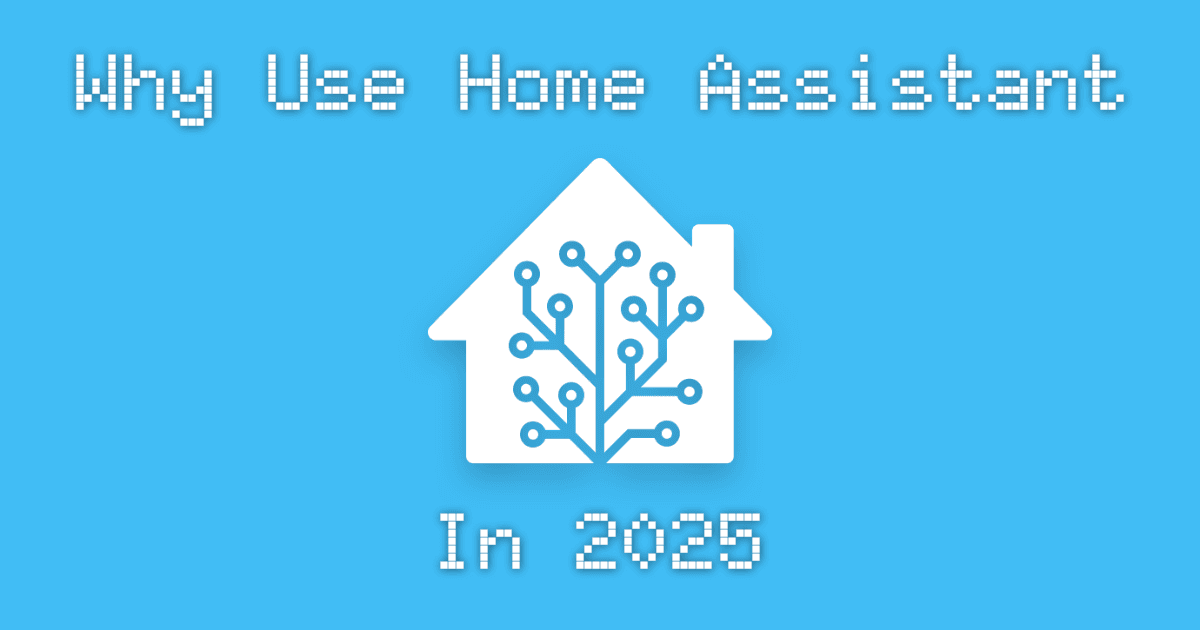
I remember watching “Smart House” on The Disney Channel when I was a kid and thinking it was the coolest thing ever. A home you could talk to? And even better, one that would listen to your commands on a whim? The house could even cook you any food you wanted, whenever you wanted it. What a dream.
Fast forward to the current year 2025, and the smart home has come a long way. Now-a-days I see an Amazon Alexa or Google Home speaker in more homes than not, but mostly just to control a few lights here and there. If you start to do anything more than that, the limitation starts to become the companies that empowered us to start this journey in the first place. Like many others, this is where my smart home journey began.
Hello, World!
I remember getting my first Amazon Echo Dot the year it came out, in 2016. I was in college and I was such a nerd that I thought it was the coolest thing in the world to turn on and off my colorful lights in my dorm with my voice. When I moved off campus, I expanded that setup to all of the lights in my room, and my new Fire TV became my smart home hub. The seed of the smart home had been planted, but it wouldn’t sprout for years, until I had a home to truly call my own.
That didn’t happen until 2021 when I moved into an apartment without roommates for the first time. At first I tried to use Alexa, but it was too limiting. Although Amazon had the biggest ecosystem in the space, many accessories still didn’t work with Alexa. To add to my frustration, I felt like a lot of the automation capabilities were kneecapped and a bit too “dumbed-down” to be really helpful.
Enter Home Assistant.
Down The Rabbit Hole…
When I first started using Home Assistant, it wasn’t anywhere near as polished as it is today. There was no voice assistant, no dedicated hardware, and many integrations needed to be configured in YAML files. Today, all of that is different, and I rarely (if ever) need to go into the configuration and write my configuration in YAML unless I want to. That last part is key, because although the Home Assistant team at NabuCasa has done an amazing job at optimizing the UI for most people, there will always be a select few that want to take their setup where no person has gone before. Instead of locking you downlike the rest of the industry seems to do, they allow and encourage you to do so. I challenge you to find another smart home platform that will let you create a virtual digital thermostat out of nothing more than an IR blaster and a temperature sensor. That’s not just an example, that’s actually something I had set up via some YAML a few years ago. As an aside, I migrated to a new server recently and decided to start my home setup from scratch instead of using my old configuration. To my surprise, this weird setup is now able to be set up completely from the GUI.
There’s also the aforementioned issue of accessory compatibility. Between the built in integrations and HACS (Home Assistant Community Store), I’m hard pressed to name something that isn’t compatible with Home Assistant. I used to say Apple HomePods but now, with the MusicAssistant add-on and integration, even those work well enough (there are still a few bugs to iron out, but it’s close). If you’re unsure about whether a device you own is compatible or not, a quick Google search will likely show you that somebody has already tried to connect it and was likely successful.
There Are Many Like It, But This One Is Mine

So what’s actually in my smart home? Well for starters, let’s talk about my personal philosophy on smart home peripherals. In my house, anything can be smart, as long as it still works as a dumb device. What this means is if my technology-impaired parents come to visit me (sorry Mom and Dad), they should have no problem using the core functions of the house.
Server
Originally, I ran my Home Assistant instance on a Raspberry Pi. These miniature computers are great, but they've gotten a bit pricey for the performance you get. In 2025 I recomend using a mini pc if you can swing it. You'll get more performance, and if you ever decide that this isn't the path you want to take with your smart home, you still have a pretty sick little computer to use. I have 2 of these OUMAX N100 Mini PCs in my home lab, and they've been working out GREAT. I got mine for about $110 after applying a coupon.
Switches
With that in mind, all of my light switches come from a company called Inovelli. They are Zigbee switches, but they don’t look too fancy by design. The big selling point is that they are stable, don’t bog down my WiFi network, and can be used like normal light switches. They get some bonus points for having a configurable RGB LED bar on them to use for things like notifications, but I just use that to show the power level on the light, and to designate my light switches from my fan switches. Their newest line also includes a mmWave presence sensor in every switch.
To connect all of my Zigbee devices to my server, I use a Sonoff Zigbee dongle. I got this a few years ago, and it’s my understanding that these Zigbee to POE adapters are the current go-to devices.
Presence Detection
In my living room and office, I like using automations that know when someone is present in the room. A traditional motion sensor works well for knowing when someone enters or exits, but they’re terrible at detecting me sitting comatose on my couch binging the latest anime craze. For that, I use mmWave sensors. Specifically the ones from Everything Smart Technology, aka Everything Smart Home on YouTube. The Everything Presence One and Lite are both great devices. I use the "One” in my office to turn on and off my lights depending on if I’m in there or not. I have some more complicated automations using the “Lite” in my living room. One of them goes like this:
If 2 or more people are in the couch area AND the TV is on AND the overhead light is on, turn off the overhead light.
Although this automation only saves me a few button clicks a week, it feels great when the home just “knows” my lighting preferences.
Lights
There are a few lights in my home that aren’t connected to any switch, and for those, I use one of three things. First, for mood lights like the standing lamp in my living room, I use Philips Hue bulbs. Honestly, the price is a bit much for me, but I had them from back in my Alexa days so why not use them. Since they run on Zigbee, I forgo the official Philips Hue hub and connect them directly to my HomeAssistant server. If I were to buy more today, I’d probably go for something a bit cheaper like these from Third Reality.
For strip lights, I use WLED which is a great open source project for making DIY WiFi controlled RGB strips. If wiring up an ESP32 seems like a bit much for you, a pre-configured box like this coupled with an LED strip is a great option that I’ve used in the past. I use these for under cabinet lighting and for a light strip on the back of my desk.
Finally, if you just need the look of a filament bulb (like I do in some cases), you can’t go wrong with any Shelly Vintage bulb (or any Shelly product for that matter). I use one of these next to my bed as a reading lamp.
Miscellaneous Accessories
- IR Blaster: RM4 Mini
- Temperature/Humidity Sensors: Aqara/Lumi
- Cat Feeder: Aqara C1
- Accent/Mood and TV Lights: Govee
With Great Power Comes Great Responsibility
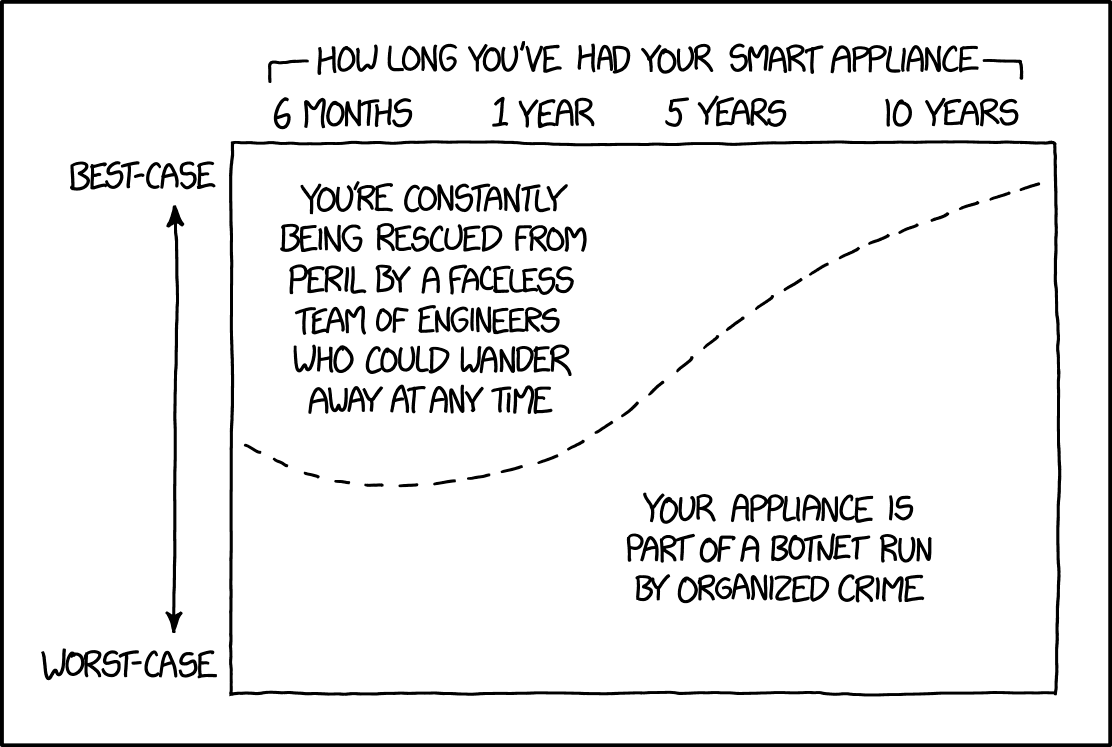
The last point I want to leave you with deals with privacy and security. These giant tech companies like Google and Amazon already know so much about us. They know our shopping habits, our favorite places to eat, where we hang out, and so much more. When it comes to technology, I’m usually a “functionality over privacy” person, as long as the privacy concerns are below a certain threshold. With Home Assistant, as long as you pick devices that communicat with your server locally, you get to take back a bit of your privacy with no compromises. It’s more feature rich andcompatible than any other smart home ecosystem I’ve seen, while remaining extremely private. All of this and monthly updates that constantly add new functionality. What more could you ask for? Me personally? I’d like my smart home to be my personal chef too so I can really live that Disney Channel dream.